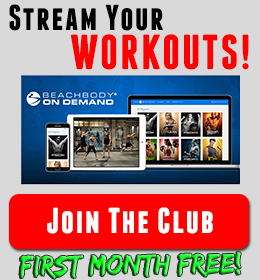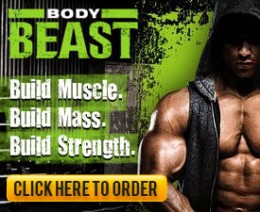Counting calories and tracking nutrition with MyFitnessPal is the best way to get amazing results with any program. The nutrition plans from P90X, Body Beast, The Asylum, etc all do a great job of laying the ground work for your plan. But you have to track what you eat to KNOW you are hitting your goals. I have blogged about how I don’t care for the portion plans of these programs before, so I won’t get into that. There is just too much inconsistency.
Counting Calories or Tracking Macros
This is a bit of moot point. If you track your macros, you will be counting your calories. 200g protein + 200g carbs + 75g of fat will equal 2275 calories. Each gram of protein you eat has 4 calories (same for carbs) and every gram of fat your eat has 9 calories. Some people get really hung up on NOT counting calories… face it, if you track your macros, you are counting calories.
The difference comes in when someone actually only counts calories. All they care about is a single calorie goal. You want to eat 2000 calories a day and don’t care about where those calories come from. If 2000 calories was a deficit for that person, they would lose weight. Depending on how they eat those 2000 cals, they can lose BF and muscle. Macros are important when you have specific body composition goals (ie – less BF and more muscle).
MyFitessPal can do both: track just your calories or track your macros too. It’s all dependent on how you use the MyFitnessPal app.
Setting up MyFitnessPal for Fat Loss
I have blogged about setting up MyFitnessPal, but some people like a more visual lesson. I had a friend whip this up for us… so check it out!
Click FULL SCREEN and watch it in HD :-)
MyFitnessPal Food Entries
I got a great question from a teamRIPPED member Kei a couple weeks back about the entries in MFP. As you use MFP a lot, you will notice that some entries seem off and whole food are often hard to locate exactly what you think is right.First off, look for entries that have a lot of “confirmations.” MFP let’s members voice their opinion and say “yea, this entry is right.” Next make sure there are macros listed for the food. If you put it on your log and it shows 200 calories but zeros for the protein/carbs/fat… find another entry. For whole foods, I look for ones that have USDA in the title. Those people have in most cases pulled the info from a national database. They tend to be dead on.
Then think about how you are preparing them. Under the HOW MUCH selection in MFP you can often select how you are measuring that food item (1 cup apple chopped, 1 whole apple sliced, etc). That really helps. The title of the food will also give you a clue as to how the calories/macros were calculated based on its preparation (examples: RAW, boiled skin on, grilled, etc). Cooking will often change the weight of a food item but not it’s macros. I’ve given the example before that 8 oz of raw chicken will cook down to 6 oz after it’s done. The amount of protein hasn’t changed, it’s just lost water in the cooked process. Read more about that here – #4.
Time to get tracking!
Once you have MFP set up for your goals (for help see: Macro Goals and the teamRIPPED Calorie Calc), it’s time to start tracking. Log what you want to eat tomorrow and see how it fills up your macro goals at the bottom of your food log. If you go over on carbs, remove the items that have a lot of carbs or make smaller portions. It’s take a little time but it is worth it! Our results on teamRIPPED speak to the power of tracking.
Need a coach?
This is what I do. I help people get results and use my experience and the experience of thousands of teamRIPPED members to do it. I have been there and done it! My help costs you $0... NOTHING! So try me. Send me and email or message me on Facebook. I am here to help! All you have to do is sign up below and you will be part of teamRIPPED!My email: coachwayne@teamripped.com
IG: @wayne_wyatt