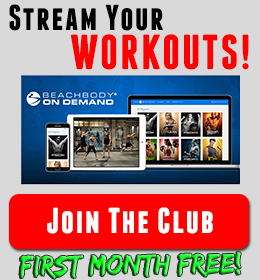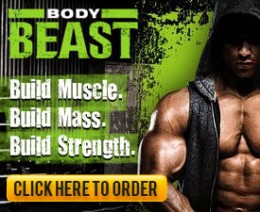TRACK YOUR FOOD! I’m still talking about it, because it is that important! I have been getting lots of emails and questions about tracking, so I thought I should bump this post. Yes, MFP has a PREMIUM account now, but you can still do all of this with the FREE version. So don’t get scared off by the calls to upgrade. I haven’t!
Tracking can make the biggest difference in your results. The tool that I have switched to (from Tap & Track) is called MyFitnessPal. I have talked about it before, but MFP is free and has free apps for iPhone, Android, and Blackberry platforms. I still get a lot questions on how to set it up and use it. Here are the basics, through screen-captures, to get you started.
When you make your account and log in you will be greeted by the home screen. The two important links here are under, #1 GOALS and #2 SETTINGS.
GOALS will take you to set up your custom goals for your nutrition plan (calories, protein, carbs, fat…). The SETTING tab allows you to change the privacy setting of your diary. If you ever want me to take a look at what you’ve been eating, you need to go to “my diary sharing” under SETTINGS and set it to “friends.” Otherwise your diary won’t be open for anyone to see but yourself.
Once in GOALS, you’ll have the choice to CHANGE GOALS, and then Set Custom Goals. MFP will try to set goals for you, but they are not optimized for fat loss like the goals outlined in the nutrition guides of P90X or X2.
Once you are in and ready to set up your custom goals, you’ll need to know your plan. Are you going to go with Fat Shredder percentages? What is your calorie goal? Have you set your deficit yet? If you haven’t answered these questions, I suggest rereading my DIALING IT IN article. That will give you a great starting point. The next screen-capture makes this really clear.
You are almost there! After you save your work and click CHANGE GOALS, you can click the FOOD tab at the very top of the MFP navigation bar. That will take you to your newly set up dairy for the day. Adding food is as easy as clicking Add Food under any meal, and finding what you ate. Take a look!
Now you are set to track all your food! I would recommend going back to my initial MyFitnessPal article and refreshing yourself on the some more of the basics. The other crucial step that MyFitnessPal, or any other tracking program, can’t do for you is make yourself honest! You need to be weighing and measuring your portions. You can design a perfect day that hits all your budgets, but if you don’t actually eat that way you’re only lying to yourself. Let’s win this battle and MyFitnessPal is a great weapon to have on your side!
Need a coach?
This is what I do. I help people get results and use my experience and the experience of thousands of teamRIPPED members to do it. I have been there and done it! My help costs you $0... NOTHING! So try me. Send me and email or message me on Facebook. I am here to help! All you have to do is sign up below and you will be part of teamRIPPED!My email: coachwayne@teamripped.com
IG: @wayne_wyatt